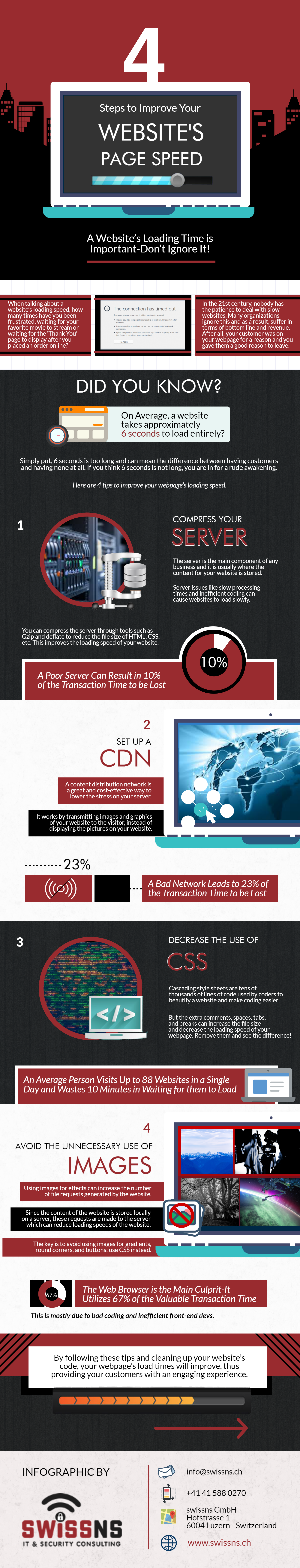A Website’s Loading Time is Important-Don’t Ignore it
When talking about a website’s loading speed, how many times have you been frustrated, waiting for your favorite movie to stream or waiting for the ‘Thank You’ page to display after you placed an order online?
In the 21st century, nobody has the patience to deal with slow websites. Many organizations ignore this and as a result, suffer in terms of bottom line and revenue. After all, your customer was on your webpage for a reason and you gave them a good reason to leave.
Did You Know that on Average, a Website Takes Approximately 6 Seconds to Load Entirely?
Simply put, 6 seconds is too long and can mean the difference between having customers and having none at all. If you think 6 seconds is not long, you are in for a rude awakening. Here are 4 tips to improve your webpage’s loading speed.
1. Compress Your Server
The server is the main component of any business and it is usually where the content for your website is stored. Server issues like slow processing times and inefficient coding can cause websites to load slowly.
You can compress the server through tools such as Gzip and deflate to reduce the file size of HTML, CSS, etc. This improves the loading speed of your website.
A Poor Server Can Result in 10% of the Transaction Time to be Lost
2. Setup a CDN
A content distribution network is a great and cost-effective way to lower the stress on your server. It works by transmitting images and graphics of your website to the visitor, instead of displaying the pictures on your website.
A Bad Network Leads to 23% of the Transaction Time to be Lost
3. Decrease the Use of CSS
Cascading style sheets are tens of thousands of lines of code used by coders to beautify a website and make coding easier. But the extra comments, spaces, tabs, and breaks can increase the file size and decrease the loading speed of your webpage. Remove them and see the difference!
Did You Know that an Average Person Visits Up to 88 Websites in a Single Day and Wastes 10 Minutes in Waiting for them to Load?
4. Avoid the Unnecessary Use of Images
Using images for effects can increase the number of file requests generated by the website. Since the content of the website is stored locally on a server, these requests are made to the server which can reduce loading speeds of the website.
The key is to avoid using images for gradients, round corners, and buttons; use CSS instead.
The Web Browser is the Main Culprit-It Utilizes 67% of the Valuable Transaction Time
This is mostly due to bad coding and inefficient front-end devs. By following these tips and cleaning up your website’s code, your webpage’s load times will improve, thus providing your customers with an engaging experience.