We just came up with a problem installing a certificate on an Exchange Server 2007 but this will also apply to 2010.
The certificate was installed successfully as seen below and all services were activated normally.
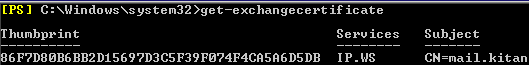
After the installation of the certificate, even if the old one was deleted and IIS was gracefully restarted (iisreset), we could still see the old certificate (!).
After a restart of the server, https was not even responding properly giving an error message: “Connection reset by peer”.
The solution to the problem was to connect to IIS, go the the parent site that is hosting the OWA.
There we had to right click on the main site (in our case it is a Small Business Server so it is named SBS Web Applications) and go to bindings.
There we had to edit the https (443) binding and manually select the certificate that the site should use.
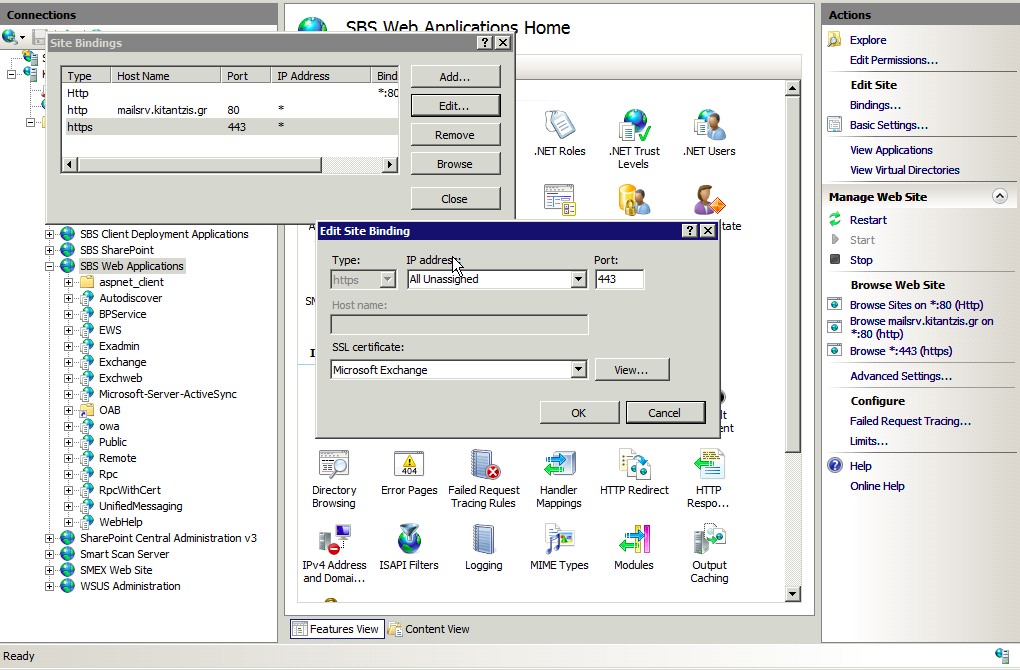
After that, our https requests were responding normally and the new certificate had been successfully configured and is now operational.
You can test the certificate response at: https://www.ssllabs.com/ssltest/index.html
You can always run Exchange Connectivity Tests (which can also help in other Outlook Anywhere or equivalent issues) at: https://www.testexchangeconnectivity.com

