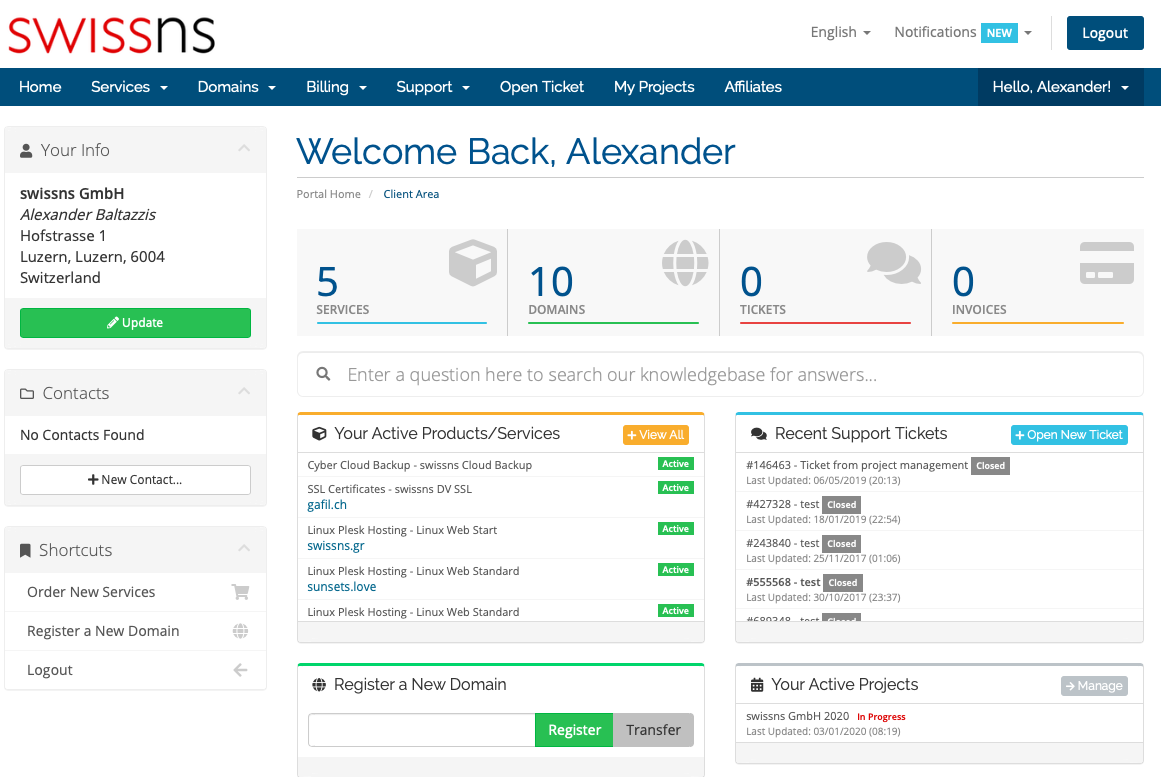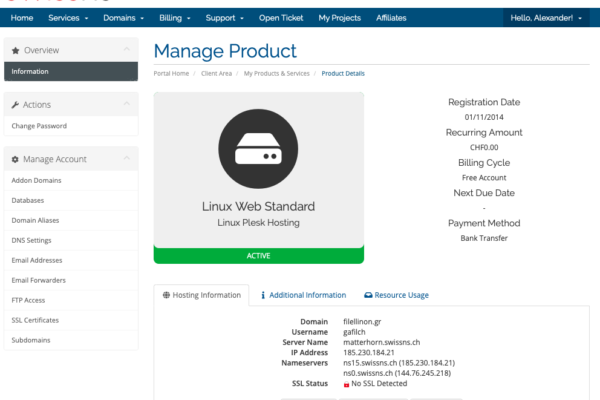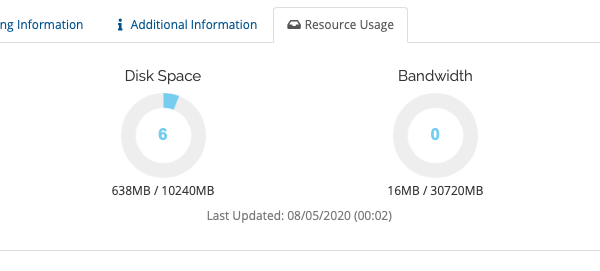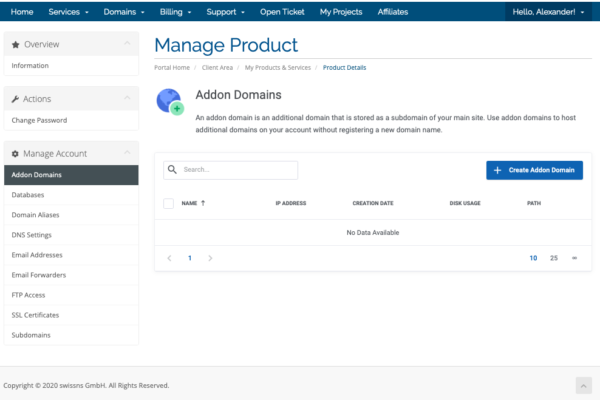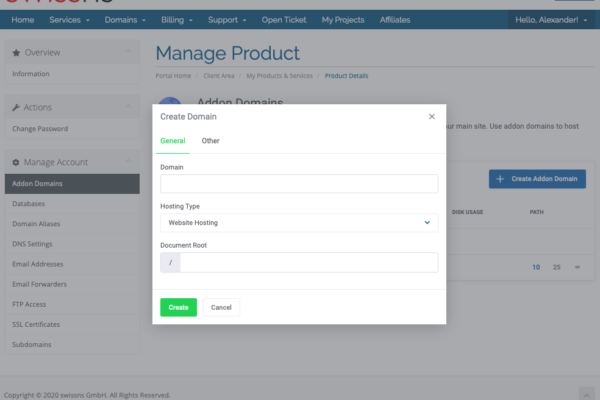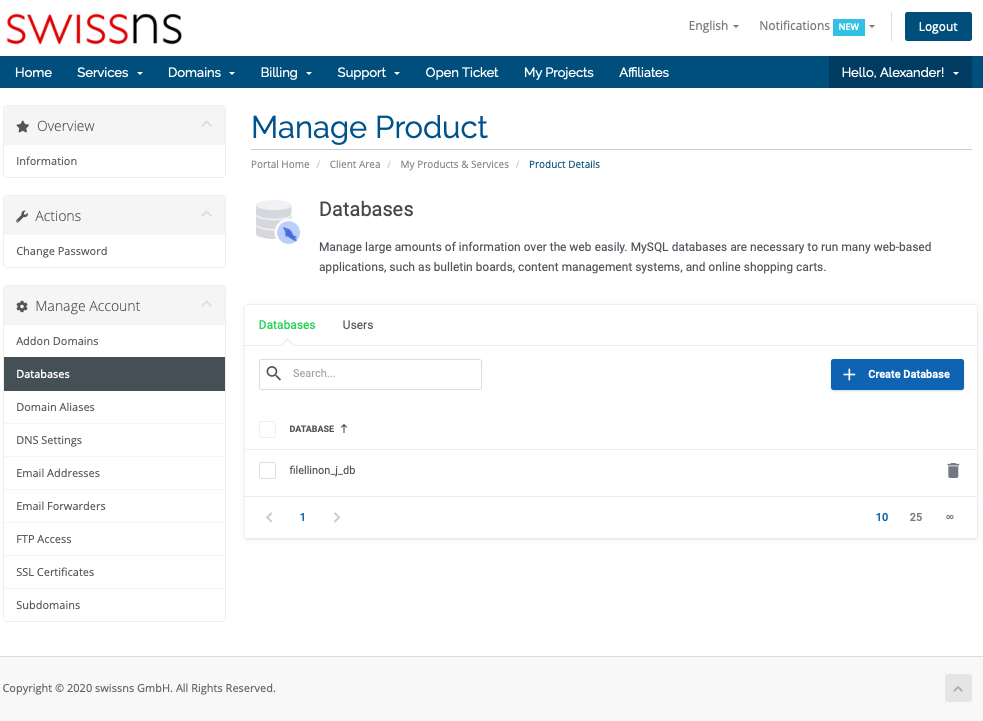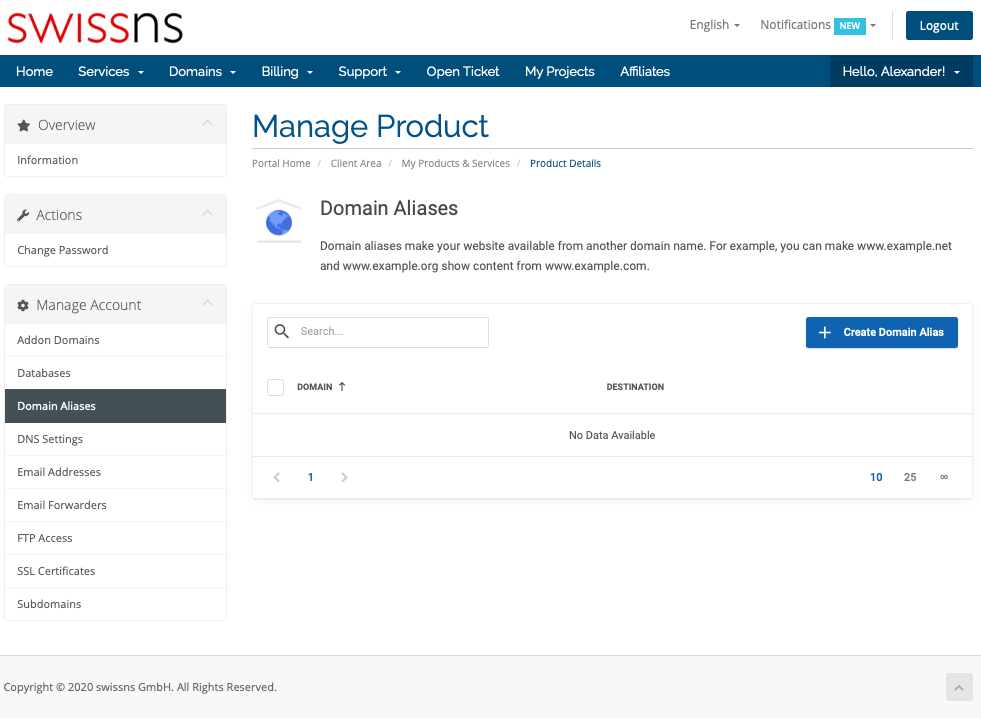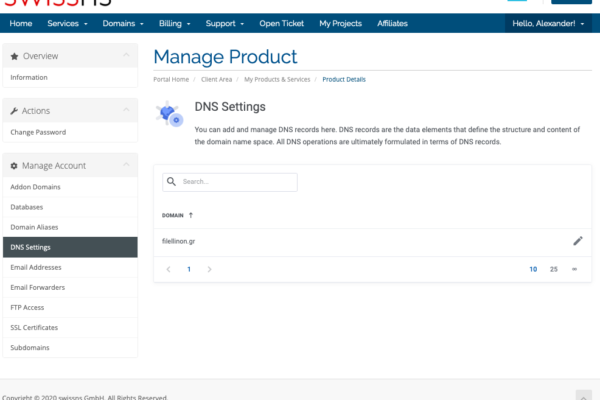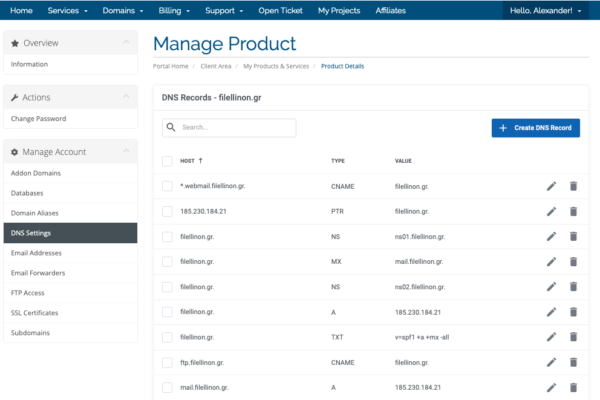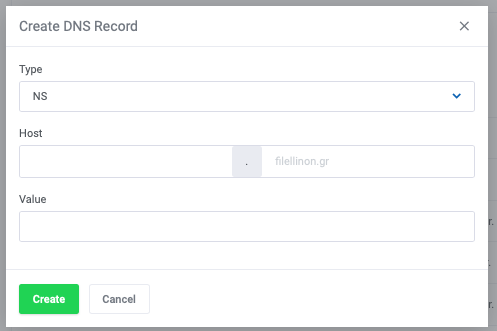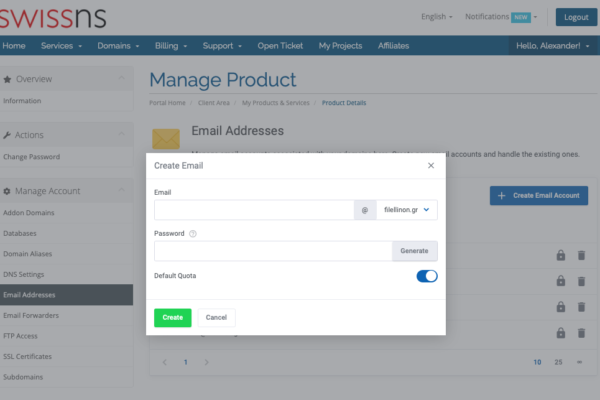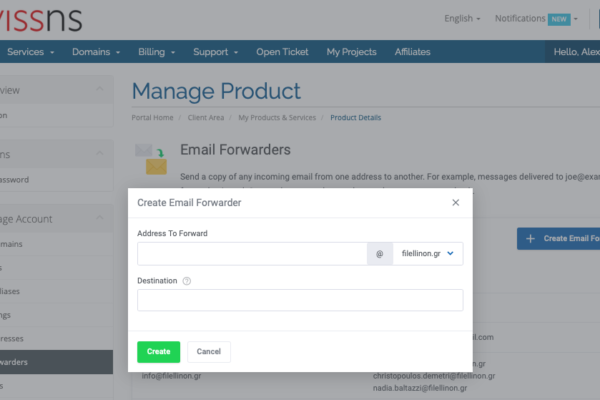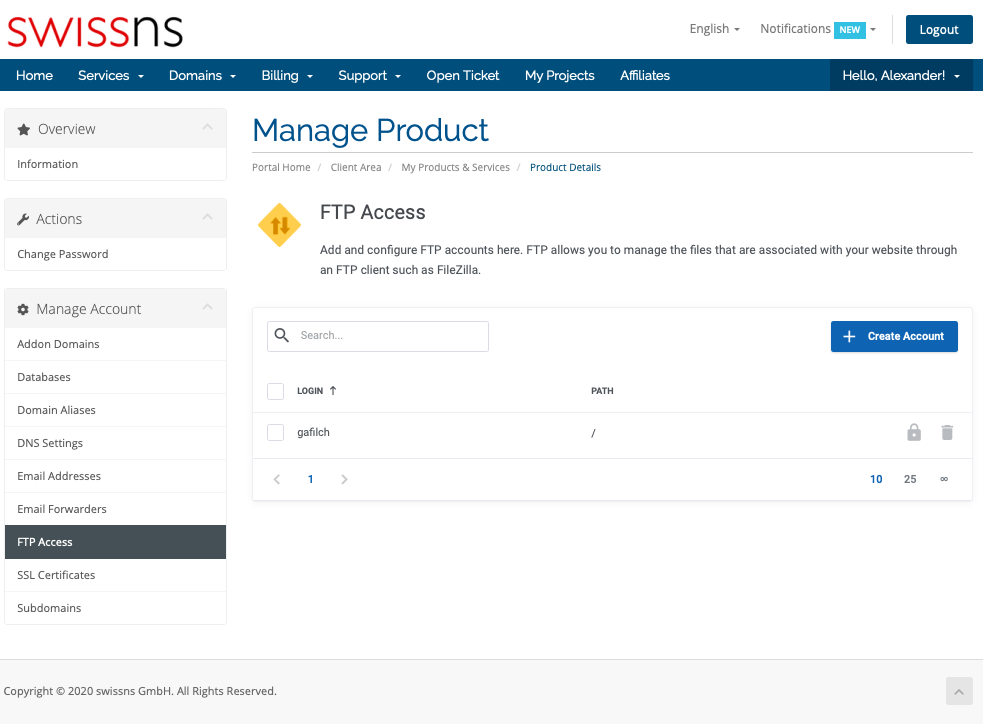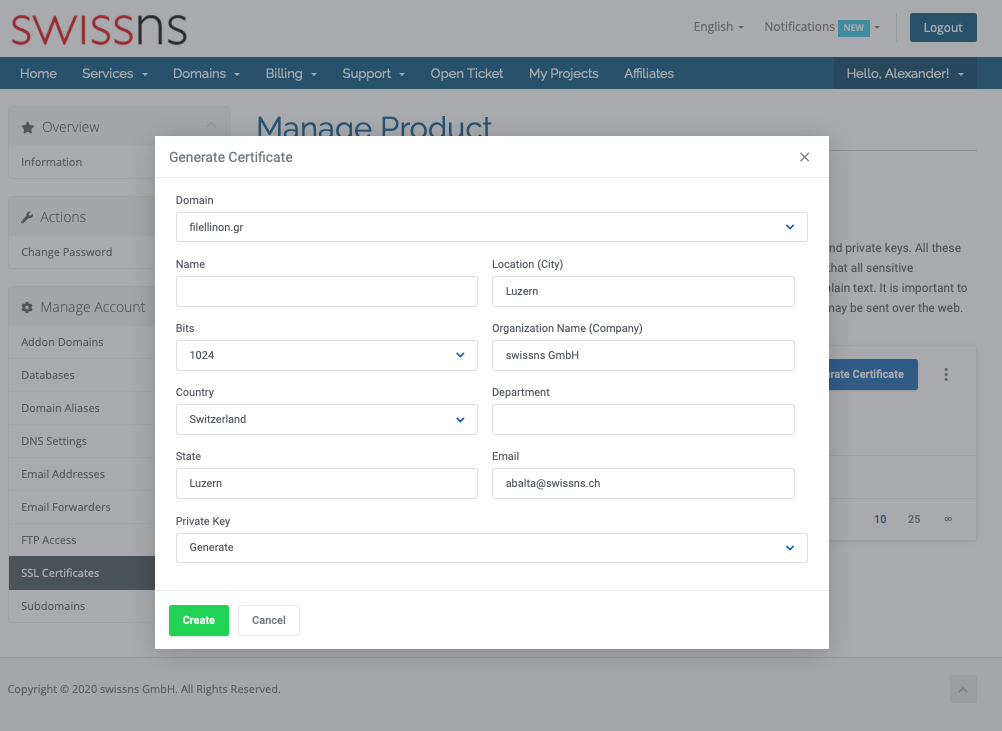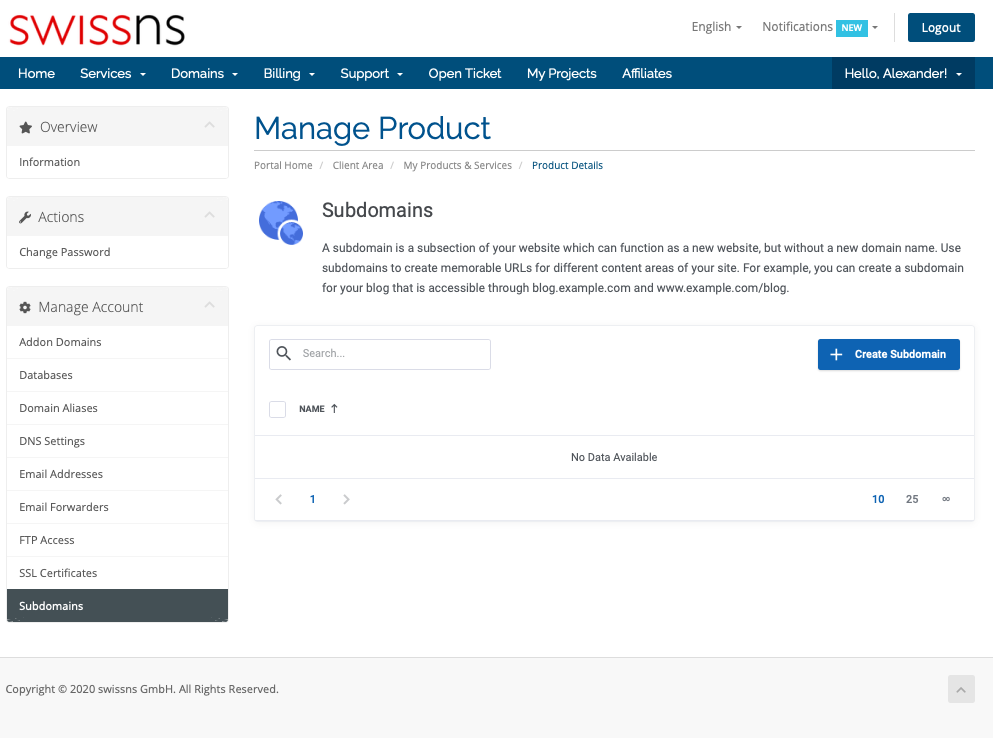Shared Hosting Plans
Shared Hosting Service
We have integrated our Plesk Panels with our clientarea allowing you to fully manage your hosting plan without leaving our site.
On our Client area you will find all the tools you will need for the complete management of your Services and your communication with us.
- Account Information
- Services (Hosting, Dedicated, SSL Certificates etc)
- Domains (Register, Renew, Transfer, Manage)
- Billing (Invoices, Quotes, Payments)
- Support (Ticketing / KB / Downloads)
- Projects (Project Management)
- Affiliates
Manage your Hosting Plan
While during the activation of your Hosting Plan we provide you with details and credentials to access directly your account through the Obsidian (Plesk) Panel, there is no task that you cannot perform through our website.
Navigate on Services (either from the top menu or from the dashboard) and select the Hosting Plan that you wish to manage.
You will have a quick view of information regarding your Hosting Plan and Usage while under “Manage Account” you will be able to manage all the core features of your plan (DNS, Emails, FTP accounts, Domain Aliases, Subdomains etc)
Additional domain hosting
If you purchase a plan on which you are allowed to host more than one domains you can easily create a space for your new domain and select the root directory.
The additional domain will be under the same Obsidian account but will be a complete hosting account with ability to add users with access only for selected domains.
The resources are accumulated from all domains hosted under a plan. Statistics are updated daily and consumption starts at the beginning of each calendar month.
Manage your Databases
Easily create or delete a database or a database user right within our site.
For security reasons, managing the database from our Clientarea is not permitted and these tasks can only be handled from within the Obsidian (Plesk) Panel.
Create as many databases as your plans permits you and associate users in 2 simple steps
Manage your DNS Records
You can easily view, edit, create and delete any kind of DNS Record that you may need or be asked to add in order to verify your domain ownership in several online services.
Either edit an existing record or click on add, select the type of record and the values and you are ready!
Our global secondary DNS will also get automatically updated with your changes assuring your DNS availability even if the server you are hosted has any technical issues.
Create email accounts & Forwards
You can create or delete an email address as well as change the password of an existing account. The changes are effective immediately so it is very easy to manage the email addresses of your Hosting Plan.
Email Forwarding will allow you to redirect the incoming messages to another email account (internet or external)
The email settings are being sent to you on the Welcome email as soon as your service is provisioned.
Manage FTP Users
Manage who has access on your site and where from your associates restricting their access to the mandatory when FTP is required.
You can setup multiple FTP users with different folders and types of access in order to assure that each one of them can see only the files he is intended to see.
Create and manage SSL Certificates
You can request a CSR in order to secure your site with an SSL Certificate through our site.
SSL Certificates are used to encrypt the communication between the server (your site) and the browsers (your visitors) reassuring them that any information exchanged will not be exposed.
SSL Certificates have become a must for any type of site, eshop or application
About our shared hosting
With more than 25 years of experience in the hosting industry, we are offering clean, fully monitored and reliable shared hosting services based mainly on Linux and powerful servers with SSD hard disks. We have also integrated our Plesk Panels with our website, making it easier for you to manage your hosting plan through our website and we provide automated secondary DNS services for all our customers.
Plan Discounts, Partners & Resellers
As we fully operate all our servers and services, we are able to provide full customisation and meet any need from our Partners & Resellers network. We will analyse with you every aspect of your needs and provide you with the optimum solution.
swissns Shared Hosting Service
There are countless reasons why our service is better than the rest, but here you can learn about why we’re different.
Located in Zurich, Switzerland
Powerful privately owned Servers located in Switzerland fully managed by swissns NOC
All our hosting servers are located in Switzerland as well as our cloud backup repository.
Your data will never leave Switzerland
Reliability, Stability, Availability
These are key elements to running a succesful site. Our business itn to make sure your site is running uninterruptedy.
Automatic Provisioring & Simple Management
Instant provisioning of your plan and simple management through our clientarea.
Our hosting panels are fully intergrated with our website so you can manage your hosting plan without leaving the clientarea.